|
Finished track need to export
|
View this Thread in Original format
| deansaddigh |
Hi all, i have cubase sx and i have finished a track, i now wanna export it.
what settings should i use to get the proffesional detail.
please list the setting i should use.
many thanks |
|
|
| deansaddigh |
| Ok, i am having some problems, when i export it there are some parts missing. Has this ever happened to anyone. the parts are there in the tracks and the track plays when i export it, just some parts seem to be missing, its very confusing. |
|
|
| Ray_Chappell |
| Is everything recorded as audio or do you have midi tracks in there as well? If midi, are all your devices on as it would be during regular playback? Did you move any samples or loops or clips or anything that it may not be picking up when you render to a wav track? |
|
|
| deansaddigh |
Please help im so annoyed about this now, i spent 3 hours last night nad 2 hours today trying to export the thing.
its a 4 min track but it only it exports it as a 4 min track but only two of my samples play, the rest e,g drum loops, synths dont.
it all plays when i press play and they are all wav files. or mp3 files within my project.
i am getting so depressed now. |
|
|
| Eric J |
| Are the synth lines or drum loops coming from virtual synths or hardware synths? |
|
|
| deansaddigh |
thanks for the reply.
the synths are commng from fruity loops, i make them in there then export them as wav's. then import them to cubase.
Maybe its the way im exporting what settings should i use do you think.
for example if im exporting it as a wave what resolutiin should i use at the mo im exporting it as 16 bit with 44.100 for the sample rate
channels is stereo split etc.
some times when try to export it its says a serious problem has occured.
arghhhhh please help me |
|
|
| Eric J |
| Are you exporting each track individually before you import into cubase? |
|
|
| deansaddigh |
I am yes, each track,
for example i make a kick drum pattern export it,
then a synth pattern export it
etc. |
|
|
| Eric J |
| OK, when you export one of your synth lines. Look at the wav file in an audio editor (like SoundForge or WaveLab). Do you see a waveform? |
|
|
| richg101 |
| make sure the little 'speaker' cymbol buttons are not yellow. there is on on each of the tracks.. this might changes something |
|
|
| Limit |
| do you have automation set on anything? Like using a filter? make sure your automation is not getting screwed up...like volume ect.. |
|
|
| Akazi |
hope this helps.
in the arrangement view of cubase click CTRL+A, then click P.
after that use these settings.
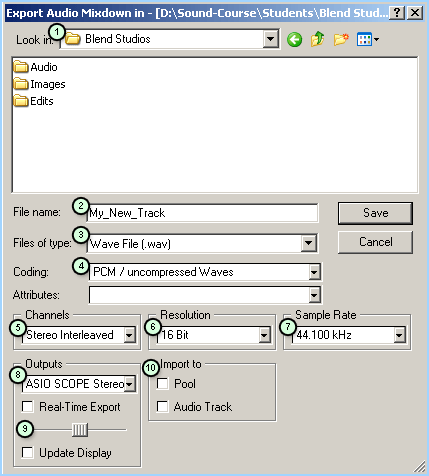
in the output box select your soundcard. |
|
|
|
|