|
The Psy FM saw (made with z3ta)
|
View this Thread in Original format
| cybernetica |
Hey,
I thought I'd share some information.
Some people asked me how to do that dark FM saw synth that you can hear in a lot of Psytrance tracks.
The synth will sound like this:
----> [[ LINK REMOVED ]]
Ok,
to follow this tutorial, you will most likely need z3ta. Open a new patch, and try to follow the instructions.
If you want to have this sound ready for use, you can download the z3ta patch here:
----> [[ LINK REMOVED ]]
so I start with a very simple melodic pattern, nothing special here.
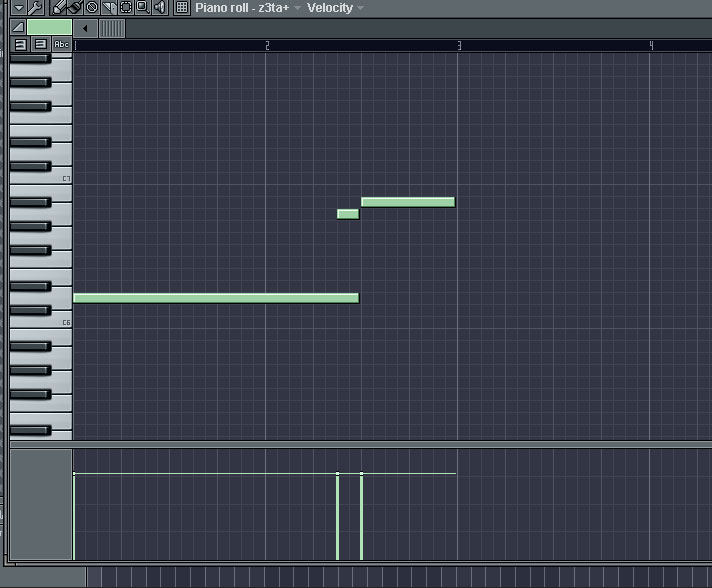
In the end our z3ta that outputs a beautiful sound will look like this:

- In z3ta, I will use 2 Oscillators. Oscillator 1 is the modulator, Oscillator 2 is the carrier. Its pretty easy to do this in z3ta.
- first, set the polyphony to 1.
- set Osc1 Wave to "Triangle". Low Triangle waves are awesome modulators for this kind of sound.
- set Osc2 Wave to "Vintage Saw 1". This is our carrier, you can also choose other waveforms, but in my opinion saw waves are the best.
- set Osc1 Group to "FM". This means our waveform is now a frequency modulator.
- set Osc1 Octave to -3 and Osc2 Octave to -1. You can choose other octaves of course, but the modulator should always be 2 octaves lower than the carrier for best results.
- filter 1 should be set to a 12 db bandpass filter with 2/3 resonance.
- filter 2 is a 12 db lowpass filter with resonance and cutoff set at around 1/2.
- next, increase the "Bus" of oscillator 2. This means, more of its signal will go through filter 1 (since filters are cool we want to do this)
- play around with the level of oscillator 1. The higher you take it, the "noisier" our sound will be, so if you dont want to end up with noise, dont set it too high.
- set the "render quality", if you havent done this already, to draft. This will result in a much rawer output. We want a raw, dirty sound, so this would probably be useful.
- next we go to the effects page in z3ta and add a slight bit of delay, and distortion set to maximum amount, type smart shaper, destination filters 1-2.
-also do some EQ to cut a bit of the nasty mids.
here is what the fx page looks like:

-now back to the front page.
- we change the envelope to minimum attack, maximum sustain, maximum decay, no release.
- we add an LFO with destination "filter 1 cutoff", then we add some sick modulation to our filter. Yay. Z3ta has some nice step envelopes that can do some cool LFO things.
These are my LFO settings:

- now play around with speed and range of the LFO modulation until you got something that sounds nice.
- if you wan, you can add some extra tweaking of filter 1 cutoff, and add it as automation envelope.
Well, I almost think thats all of it.
Remember that the modulation amount, that is the level of oscillator 1, is the most important tool to shape the sound the way you like it, either "bassy" or ..well.. "nasty saw like"
I also added some CamelPhat distortion to it, a bit of overdrive really works on this kind of sound.
If you want to go even more crazy and create some rythmic patterns out of it, try CamelSpace.
Here is what I did to our first sound with crazy panned gating:
----> [[ LINK REMOVED ]]
Thats it for today :) |
|
|
| Watts |
| This is awesome. Thanks. |
|
|
| flutlicht junky |
| Very very cool, many thanks dude :) |
|
|
| Acton |
| ill try this one out, cheers |
|
|
| Subtle |
| Great one, thanks, will try it out. |
|
|
| cybernetica |
Youre welcome!
Oh, I updated it because I nearly missed the most important thing... it was too obvious I guess, so I forgot it ;)
- set Osc1 Group to "FM". This means our waveform is now a frequency modulator. |
|
|
| DigiNut |
Can you upload a preset so we don't actually have to do any of the work? :p
No... seriously though, great post, I'm going to link this in the tutorials when I get a chance. |
|
|
| JustinMead |
| awesome post, your song Antares is amazing :D |
|
|
| cybernetica |
| quote: | Originally posted by DigiNut
Can you upload a preset so we don't actually have to do any of the work? :p
No... seriously though, great post, I'm going to link this in the tutorials when I get a chance. |
Oh I knew the lazy ones would ask for a preset sooner or later :p
But I am prepared! Here ya go.
[[ LINK REMOVED ]]
Justin, thanks for mentioning Antares, this means a lot! ... its been a piece with a lot of work and imagination behind it. |
|
|
| glsmaster |
I really prefer do it as I'm preparing a bologna sandwich.
Really cool stuff over here ;) Thanks for sharing! |
|
|
| MrJiveBoJingles |
| Sounds good. Thanks for the patch. :) |
|
|
|
|